Travel Bug® FAQ
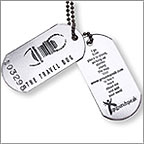 Questions are broken out into two sections, General Info and Owner Questions.
Questions are broken out into two sections, General Info and Owner Questions.
Part 1. General Info
- What is a Groundspeak Travel Bug?
- Simply put, a Groundspeak Travel Bug is a trackable tag that you attach to an item. This allows you to track your item on Geocaching.com. The item becomes a hitchhiker that is carried from cache to cache (or person to person) in the real world and you can follow its progress online.
- What does a Travel Bug do?
- It's really up to the owner of the bug to give it whatever task they desire. Or no task at all. The fun of a Travel Bug is inventing new goals for the Travel Bug to achieve. One Bug's goal may be to reach a specific country, or travel to 10 countries.
- How does a Travel Bug work?
- Each Travel Bug has its own unique tracking number stamped on it. This tracking number is used as proof by the user that they found the item. It also doubles as a way for the user to locate the personal web page for the Travel Bug.
Travel Bug Trackables are tracked with the help of users who go online and 'grab' them from caches, or receive them from users. The idea is by picking up and dropping off Travel Bug Trackables on the web site you are mirroring the Bug's real world adventures. Each Travel Bug has its own 'diary' that follows its movements.
- What do I do if I find a Travel Bug?
- Don't panic! You have already made the first step by visiting this web site, where you can log that you found it. We have a how-to page that explains in more detail how to pick up and drop off Travel Bug Trackables.
- Where do I find the printable info sheet for my Travel Bug?
- To help your Travel Bug reach its goal, custom information sheets can be printed and sent out with the item. To print this out, visit your Travel Bug Trackable's reference page and click on 'print info sheet.'
- I think I found a Travel Bug but there was no tag. Is it a Travel Bug?
- Probably not. Some people have created their own systems for tracking objects. If it doesn't have a tracking number it isn't tracked on Geocaching.com. With exception to some geocoins, you should also see the Travel Bug barcode logo for it to be a legitimate Travel Bug.
- Do you track geocoins?
- Yes, we track a large variety of geocoins. For more information, please visit the Geocoin section.
- Is there any Travel Bug etiquette?
- Use the Golden Rule when you find a Travel Bug. Most owners would rather see their Travel Bug do a lot of travelling, so try not to hold on to a Travel Bug for too long. If you plan on holding onto the bug for more than 2 weeks, make sure to send a courtesy email to the owner letting them know.
- How do I get a Travel Bug?
-
US Orders
Visit Shop Geocaching to purchase Travel Bug Trackables for $4.99 each with discounts for 4 or more.
-
International Orders
Find an international retailer selling geocaching gear in your country.
 Part 2. Owner Questions
Part 2. Owner Questions
- I received my Travel Bug Trackable(s). What do I do next?
- You will first need to activate each Travel Bug you own. Visit the Travel Bug activation wizard to start activating your new Travel Bug Trackables. Once you activate them you can start placing them in caches.
- Where is my activation code?
- Your code for each Travel Bug is printed on the packaging each bug came in.
- My activation code was missing/stolen/eaten by a pack of wolves. How do I get a new one?
- Please use the activation code look-up tool to find your code.
- Why are there two tags?
- There is one tag that says 'COPY' on it. This tag you hold on to to keep as a memento and a quick way to check up on your bugs. It also works as a good backup if your original Travel Bug comes up missing.
They make great keychains, too!
- What should never be attached to a Travel Bug?
- Because Travel Bug Trackables are created to travel to many geocaches, the guidelines for Geocache Contents do apply to Travel Bug Trackables. Geocaching is a family activity and cache contents should be suitable for all ages. Explosives, fireworks, ammunition, lighters, knives (including pocket knives and multi-tools), drugs, alcohol or other illicit material shouldn't be placed in a cache, whether attached to a Travel Bug tag or otherwise. Food items are always a bad idea.
- How do I drop off a Travel Bug in my own cache?
- Once you have reported your new cache listing, revisit the listing's page and click on the link to post a new log. Write a note for your cache listing and select the Travel Bug you wish to drop off in your cache.
- The distance is calculated wrong. How do I fix it?
- Distance is calculated for each Travel Bug in the log's date order. Sometimes users log a Travel Bug with the wrong date so the order of the logs is incorrect. This will often create a wrong distance total.
To correct this you can delete the logs that are incorrect and have the user re-enter them, but you'll have to address issues on a case by case basis.
- The Travel Bug is no longer in a cache. How do I remove it?
- Occasionally a Travel Bug is picked up out of a cache but for whatever reason the person who picked it up does not log the find. If this happens, users visiting the cache will often let you know that the Travel Bug is no longer there.
As the Travel Bug owner, you have the ability to move your Travel Bug to an unknown location until it is found again. Visit your Travel Bug Trackable's listing on Geocaching.com and choose the option to move your Travel Bug to an unknown location. This will not affect your overall travels and distance calculation.
Cache owners also have the ability to move the Travel Bug listed on their cache page to an unknown location.